Main Window
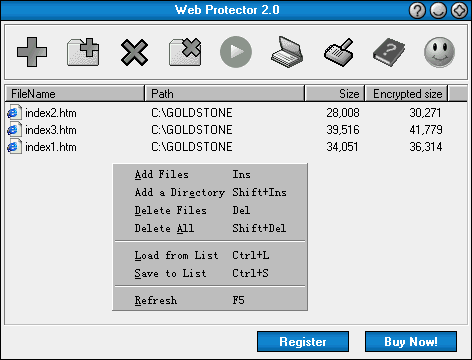
The List
Displays files to be encrypted.
FileName
Filename of the page, e.g. "index.htm".
Path
Path defining the files location, e.g. "c:\goldstone".
Size
The size of the file before encryption.
Encrypted size
The size of the file after encryption.
Add Files
Add files to the list to prepare them for protection.
Add Dir
Add all matching files in the specified directory to the list.
Delete Files
Remove selected files from the list.
Load from List
Load files from a .lst document to the list.
Save to List
Save all files in the list to a .lst document.
Start
Start the protection process for all files in the list.
Option
Modify protection options.
Register
Register Web Protector.
Buy Now!
Purchase Web
Protector online using a credit card.
About
Information about Web Protector.